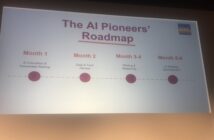This article was written by Sam Burrough, online learning consultant at Unum and Martin Couzins, editor, LearnPatch in preparation for our talk on curation in workplace learning on day two of the World of Learning Conference and Exhibition, at the NEC, Birmingham on 1st and 2nd of October. Many thanks to Sam for editing this video.
A loose definition of digital curation is the organising and maintaining of a collection of artworks or artifacts. For L&D this translates into the organising information to support learning at work.
Why is this important? Because of the sheer amount of data on the web. Every two years the total amount of data on the web doubles. That means getting to the most relevant and useful information gets harder.
For organisations, curation can save money and increase the quality of learning. But there is more to it than that. Curation also represents one way in which you can help your colleagues make the journey from dependent to independent learning and reap the business benefits that such a transformation enables, such as improved engagement, innovation, entrepreneurial mindsets, collaboration and cross-silo working.
So how does it work? We are currently using curation to transform a traditional learning scenario: presentation skills.
How much did your organisation spend on presentation skills courses last year? The average two-day course comes in between £800 and £1,000 a day. If you run it on your premises instead of at the provider’s centre you can probably get it for about £1,000 a day for up to six people.
What do your staff get out of attending a presentation skills course?
● Content – the trainer tells them about the tricks of the trade, the techniques they can use to be more effective, more confident at speaking in public.
● Practice – a safe space to put into practice what they’ve just been told and the opportunity to observe other people trying to do the same.
● Coaching – an expert who can guide them to a better performance and build up their confidence.
As training models go it’s quite sound, however it’s not without fault.
The first problem is that it crams everything into one or two days. This doesn’t really allow for much in the way of meaningful reflection. Yes most courses will build in formal opportunities to reflect, but reflection doesn’t work like that for many people. The insights that come from reflection are unpredictable, they come while you’re having a shower, walking the dog or doing the washing up. Not when the trainer tells you to reflect.
The real key to becoming a confident and effective presenter is practice. How much practice can you get over one or two days with six other people? What happens when you get back to work? How many opportunities are there at work to present in low risk environments?
If you look closely at the course outlines for the typical presentation skills offering, you won’t find even a mention on designing effective slides. They talk about structure, pace and flow but they do nothing to help people improve the design of their slides. Is this why we see so many awful slide decks?
Is there a way to address these issues, to help your people become more effective presenters and save money? Yes.
Start by setting a challenge: design and deliver an Ignite style presentation on something you are passionate about. Ignite talks involve presenting 20 slides that auto-advance every 15 seconds for a total of 5 minutes.
Set up an online community space for the participants to collaborate and learn together. Use this space to:
● Curate content that’s freely available on the internet to provide all of the knowledge and guidance they need to develop, design and deliver a great presentation.
● Structure the content into chunks in a way that guides them through the creation of their presentation and prepares them to “stand and deliver”.
● Invite them to use the online space to ask questions, share insights and relevant content they discover.
● Hold short weekly webinars to discuss and reflect on the content and how they are getting on with their challenge.
After a few weeks when everyone has designed the first iteration of their presentation, get them together one lunchtime to deliver their talks. Record them, post them online, and ask them to reflect on their performance and give feedback on everyone else’s talk.
The following week ask them to use the feedback to improve their presentations and then deliver them again to the group only this time we invite a small audience as well.
Once the first cohort has completed the course, you can hold regular Ignite talks where anyone can come along and deliver a talk about the business or something they are passionate about, as well as providing a space to practice it helps networking and knowledge sharing across the business.
What does all this cost? Potentially nothing except your time. But there are great value tools you can use to make the curation and learning process more efficient.
Content curation tools like Scoop.it can help you find, organise and distribute the content. Tools like this also add social functions which enable sharing of content across social networks. Scoop.it costs about £8/month for a pro account (there is a free version) which gives you lots of useful data to monitor how your audience reacts to your content.
If you want to add more structure, Curatr is an award winning tool that adds game mechanics to the mix. You can organise your content into levels and set users tasks or assessments to complete in order to “level up”. Contact HT2 for a free trial and more information.
Whichever tools you choose, remember to focus on the journey you are about to embark on. Curation is a way to move colleagues from dependent to independent learners and to reap all that benefits that can bring.